Introduction
Flickering LED lights can be a frustrating and common issue, often leaving homeowners and businesses puzzled about the cause. Whether it’s a subtle flicker or a more noticeable one, understanding why LED lights flicker is important not only for maintaining a comfortable environment but also for ensuring the longevity and efficiency of your lighting. Flickering may seem like a minor annoyance, but it can indicate deeper electrical or compatibility issues. In this guide, we’ll explore the most common causes of LED flickering and how to address them effectively.
Common Causes of LED Flickering
A. Incompatible Dimmer Switches
One of the most frequent causes of flickering LED lights is using incompatible dimmer switches. Many older dimmer switches are designed for traditional incandescent bulbs and may not work well with energy-efficient LEDs. This mismatch can lead to flickering, especially when the light is dimmed to lower levels.
B. Voltage Fluctuations
Fluctuations in voltage can cause LED lights to flicker. These fluctuations often happen when large appliances, like air conditioners or refrigerators, are turned on and off, drawing large amounts of power and causing momentary dips or spikes in voltage. LEDs are sensitive to these changes, resulting in flickering.
C. Loose or Faulty Wiring
Poor wiring connections can also cause flickering. Loose wires, faulty connections, or even worn-out wiring can lead to intermittent power delivery, causing the LED to flicker. This can be dangerous, as loose wiring is a fire hazard, so it’s crucial to have wiring checked by a professional.
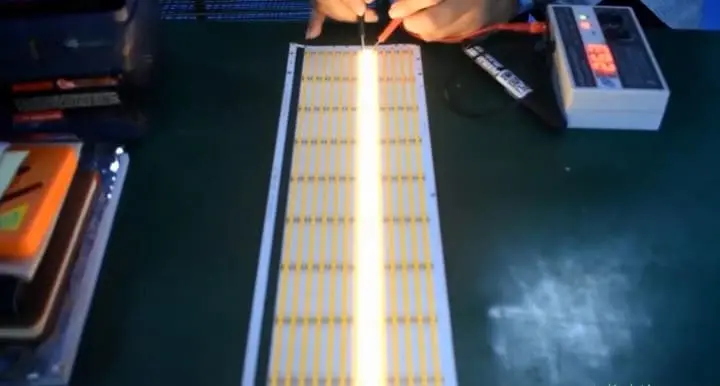
D. Poor Quality LED Bulbs
Low-quality LED bulbs may flicker more than high-quality ones due to subpar internal components. Cheaper bulbs may not have the same stability in their drivers (the component that controls current flow to the LED), leading to inconsistent lighting.
E. Driver Issues
LEDs rely on drivers to convert alternating current (AC) to direct current (DC). If the driver is faulty or unable to handle the power supply, it can result in flickering. This issue is more common in low-quality or older LED lights.
Environmental Factors Leading to LED Flickering
A. Temperature Extremes
Explanation: Extreme heat or cold can impact the performance of LED lights, causing them to flicker. Excessive heat may cause the LED drivers to overheat, while cold temperatures can affect the internal components, leading to inconsistent light output.
Solution: For outdoor or high-temperature areas, choose temperature-appropriate LED bulbs designed to handle extreme conditions. Heat-resistant or cold-weather-rated LEDs can help ensure consistent performance without flickering.
B. Humidity
Explanation: Moisture and high humidity levels can interfere with the electrical components of LED fixtures, causing them to flicker or malfunction. Water or condensation can damage the wiring or circuit connections, disrupting the light’s functionality.
Solution: Use moisture-resistant or waterproof LED bulbs and fixtures in areas prone to humidity, such as bathrooms, kitchens, or outdoor settings. Sealed fixtures and IP-rated LEDs can provide protection against moisture, ensuring a steady light output.
How to Diagnose Flickering LED Lights
A. Check Power Supply
Steps: Begin by checking for power surges or voltage fluctuations in your home or office. Use a multimeter to measure the voltage at the light switch or outlet. If the voltage is inconsistent or higher than usual, it could be the cause of the flickering. You may also want to monitor the power supply during different times of the day to detect fluctuations.
B. Test with Compatible Dimmer
Steps: If you’re using a dimmer switch, ensure it’s compatible with LED bulbs. Many older dimmers are designed for incandescent lights and may not work well with LEDs, causing flickering. Test the lights with an LED-compatible dimmer by switching out the old one, or temporarily bypass the dimmer to see if the flickering stops.
C. Inspect Wiring and Connections
Steps: Turn off the power and inspect the wiring connected to the LED fixture. Loose or faulty connections can cause flickering. Tighten any loose wires and ensure the connections are secure. Check for damaged or frayed wiring, which may also be a source of flickering.
D. Consult a Professional Electrician
When to Hire: If flickering persists after trying the above steps, it’s best to consult a professional electrician. Complex electrical issues, such as overloaded circuits or damaged wiring behind walls, can be hazardous and require a licensed electrician to diagnose and resolve safely.
How to Fix Flickering LED Lights
A. Upgrade to LED-Compatible Dimmer Switches
If you suspect that your dimmer switch is causing the flicker, consider upgrading to a dimmer specifically designed for LED lights. These modern dimmers are compatible with the lower wattage and electrical characteristics of LEDs, providing smooth, flicker-free dimming.
B. Check for Voltage Issues
To address voltage fluctuations, check the circuit where the LED is installed. You may need to consult an electrician to diagnose whether other devices in your home are causing the issue. Installing voltage regulators can also help maintain a steady power flow to prevent flickering.
C. Secure or Replace Loose Wiring
If you suspect the flickering is due to loose or faulty wiring, turn off the power and inspect the connections to the LED light. Ensure that all wires are secure and properly connected. If you’re unfamiliar with electrical work, it’s best to hire an electrician to inspect and resolve the issue.
D. Invest in High-Quality LED Bulbs
Opting for higher-quality LED bulbs with reliable drivers can significantly reduce flickering. Look for bulbs from reputable manufacturers and check for certifications like Energy Star or UL, which indicate better performance and safety standards.
E. Replace or Repair Faulty Drivers
If the driver is the issue, replacing it with a higher-quality or more robust model can fix the flickering. In some cases, particularly with older LED fixtures, it may be more cost-effective to replace the entire light fixture rather than just the driver.
Preventing LED lights Flickering
A. Invest in High-Quality LEDs
Recommendation: Purchase LED lights from reputable brands known for quality and durability. Cheaper, poorly manufactured LEDs are more likely to flicker due to inferior components. High-quality LEDs typically come with better power regulation, reducing the chances of flickering over time.
B. Use the Right Power Supply
Recommendation: Ensure that your LED lights are matched with the correct drivers and power supply. LEDs require stable and appropriate voltage for optimal performance. If the power supply is inconsistent or incompatible, it can cause flickering. Always check voltage requirements and use the appropriate transformer for your LEDs, especially for low-voltage systems.
C. Regular Electrical Maintenance
Recommendation: Schedule regular electrical inspections to identify potential issues before they become serious. Loose wiring, faulty circuits, or power surges can all contribute to flickering. An electrician can spot these problems during routine maintenance, ensuring your lighting system stays flicker-free. Regular maintenance is particularly important in older homes or buildings.

Special Considerations for Commercial Lighting
A. Industrial-Grade LED Drivers
Recommendation: In commercial settings, it’s essential to use industrial-grade LED drivers designed for heavy use and stable performance. These drivers are built to handle the high demand of large-scale operations and provide consistent power regulation. By investing in durable, high-capacity drivers, businesses can prevent flickering issues and ensure longevity in their lighting systems, which is crucial for maintaining a professional atmosphere.
B. Consistent Power Supply
Recommendation: A stable, consistent power supply is critical in commercial spaces with extensive LED installations. Voltage fluctuations or surges can cause widespread flickering, which not only affects lighting quality but also disrupts work environments. Implementing power management solutions, such as surge protectors and voltage regulators, helps ensure a steady power flow, keeping all LED systems functioning smoothly and efficiently across the entire facility.
Conclusion
LED light flickering for various factors, including incompatible dimmer switches, power supply issues, wiring problems, environmental conditions like temperature or humidity, and low-quality LEDs. Addressing these root causes is crucial to maintaining efficient and stable lighting.
Fix flickering issues early not only ensures better lighting quality but also extends the lifespan of your LED lights. Being proactive in identifying the problem can save you from costly replacements and improve overall energy efficiency.
If persistent flickering continues, it’s best to consult a lighting expert or electrician. Additionally, investing in high-quality LED lighting products and ensuring they are matched with the appropriate power systems will help secure long-term, flicker-free performance.
Author
-
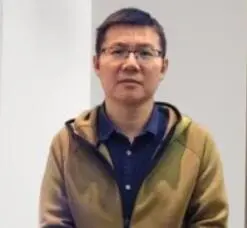
I'm Joseph, the Co-founder of CST Lighting, bringing over a decade of expertise in the LED lighting industry. With a strong focus on product marketing, I am dedicated to staying at the forefront of market trends, constantly enhancing my knowledge and skills to deliver top-notch products and services to our clients. Through our insightful blog posts, we strive to share our expertise, guiding readers through the ever-evolving landscape of LED lighting.
View all posts
Learn more via my linkedin profile https://www.linkedin.com/in/ledcst-joseph/


